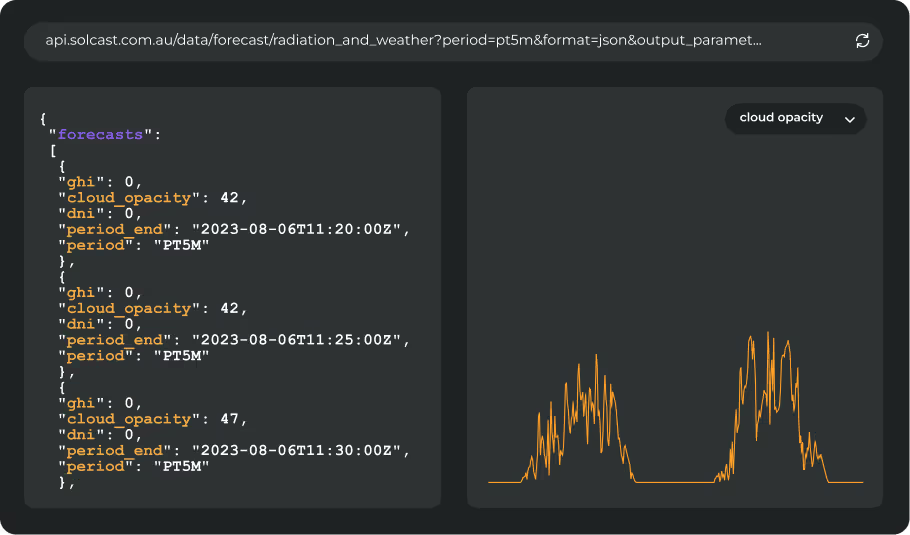New pvlib version for a more seamless Solcast data integration
Solcast is powering more than 200GW of solar assets worldwide. As the utilization of solar data grows increasingly diverse and innovative, our team is dedicated to delivering this data more seamlessly and effortlessly.
In their latest update, pvlib has released pvlib.iotools.solcast, a tool designed to fetch Solcast's comprehensive weather data directly within the pvlib ecosystem.
For those already using pvlib for advanced PV power modelling, pvlib users engaged in advanced PV power modeling, this integration means a more efficient workflow, enhanced by Solcast's precise weather data—a resource that our team and customers use daily.
To request Solcast data, you can sign up for a commercial toolkit or reach out to our team to learn more and set up an extended evaluation.
Get started faster
Install it in your python environment with:
pip install -U pvlib>=0.10.3
How it works
Here's an example usage:
- Fetch Solcast Weather and irradiance data:
from pvlib.iotools import solcast
solcast_weather, metadata = solcast.get_solcast_historic(
latitude=51.178882, longitude=-1.826215, # unmetered location "Stonehenge"
start="2023-06-18 00:00", end="2023-06-20 00:00",
output_parameters=["ghi", "dni", "dhi", "air_temp"],
period="PT5M",
terrain_shading=True,
api_key=TOP_SECRET_API_KEY_I_AM_NOT_LEAKING,
)
solcast_weather.plot(title="Solcast Irradiance and Weather Data via pvlib"
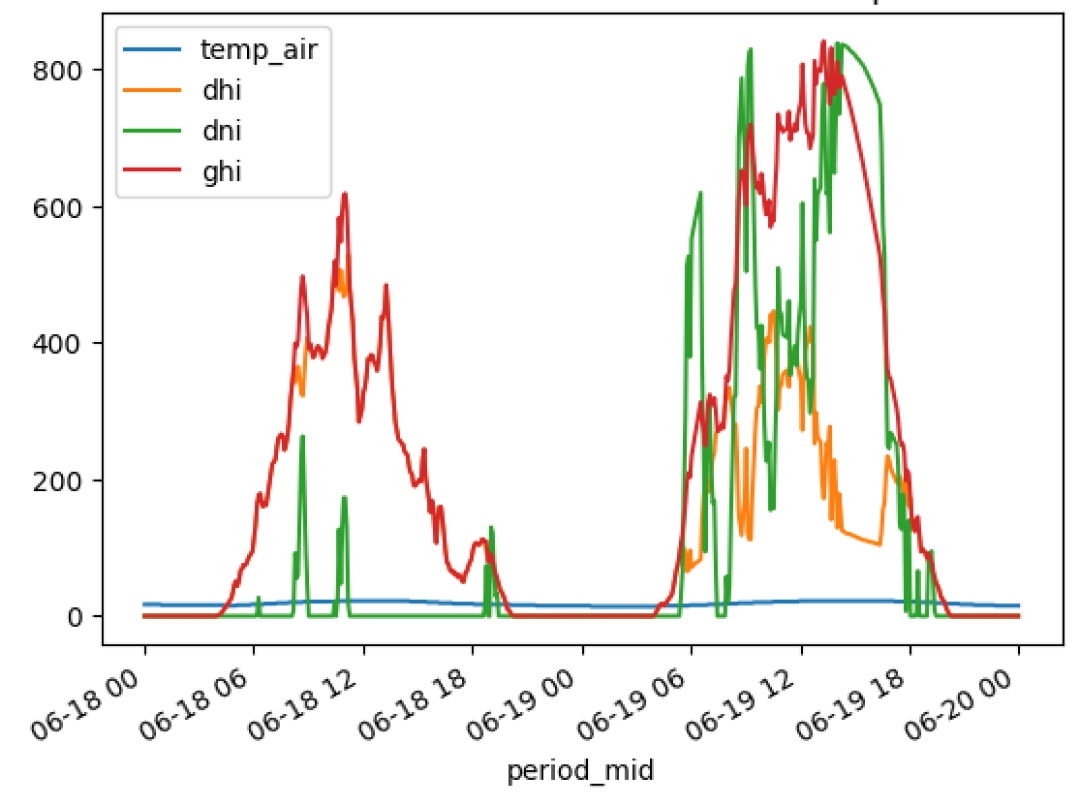
- Run through pvlib Modelchain:
import pvlib
from pvlib.pvsystem import PVSystem
from pvlib.location import Location
from pvlib.modelchain import ModelChain
location = Location(latitude=51.178882, longitude=-1.826215)
system = PVSystem(
surface_tilt=45, surface_azimuth=140,
module_parameters={'pdc0': 100, 'gamma_pdc': -0.004},
inverter_parameters={'pdc0': 80},
temperature_model_parameters={'a': -3.47, 'b': -0.0594, 'deltaT': 3},
)
model_chain = ModelChain(system, location, aoi_model='physical', spectral_model='no_loss')
model_chain.run_model(solcast_weather)
model_chain.results.ac.plot(title="pvlib PV Power from Solcast Data", ylabel="MW")
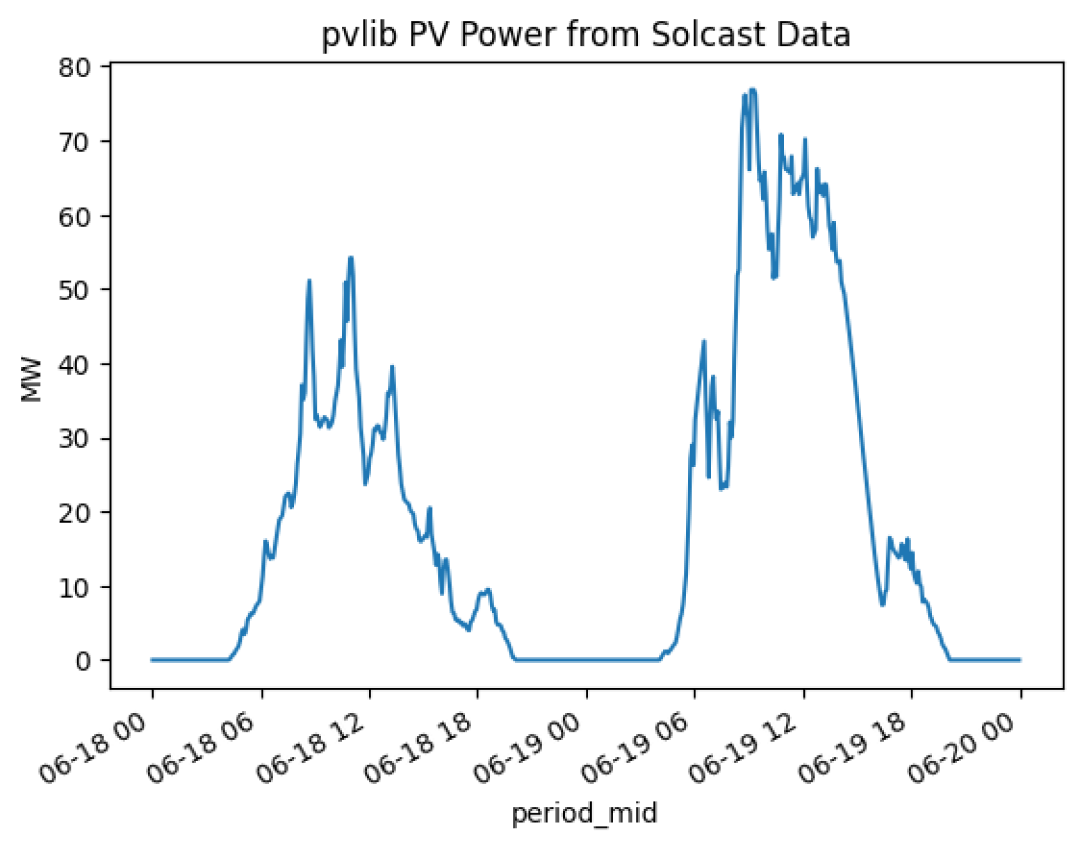
Available data through pvlib.iotools.solcast:








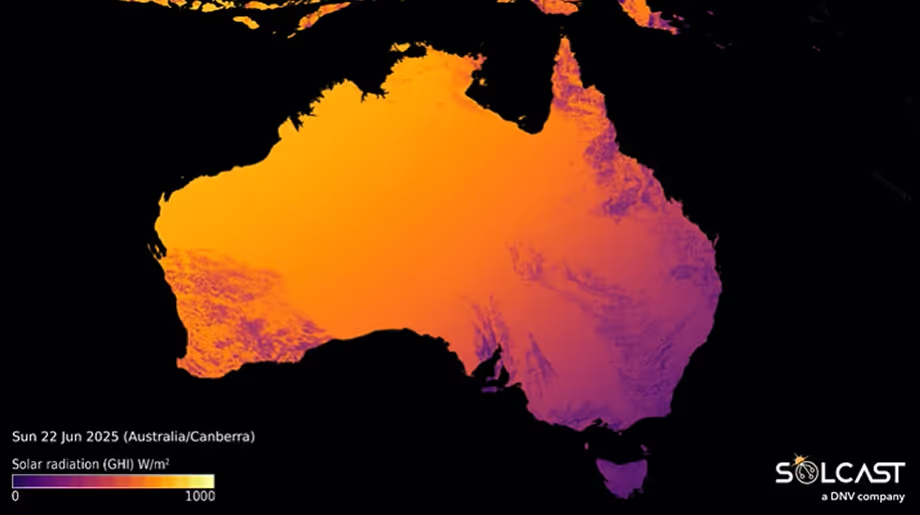
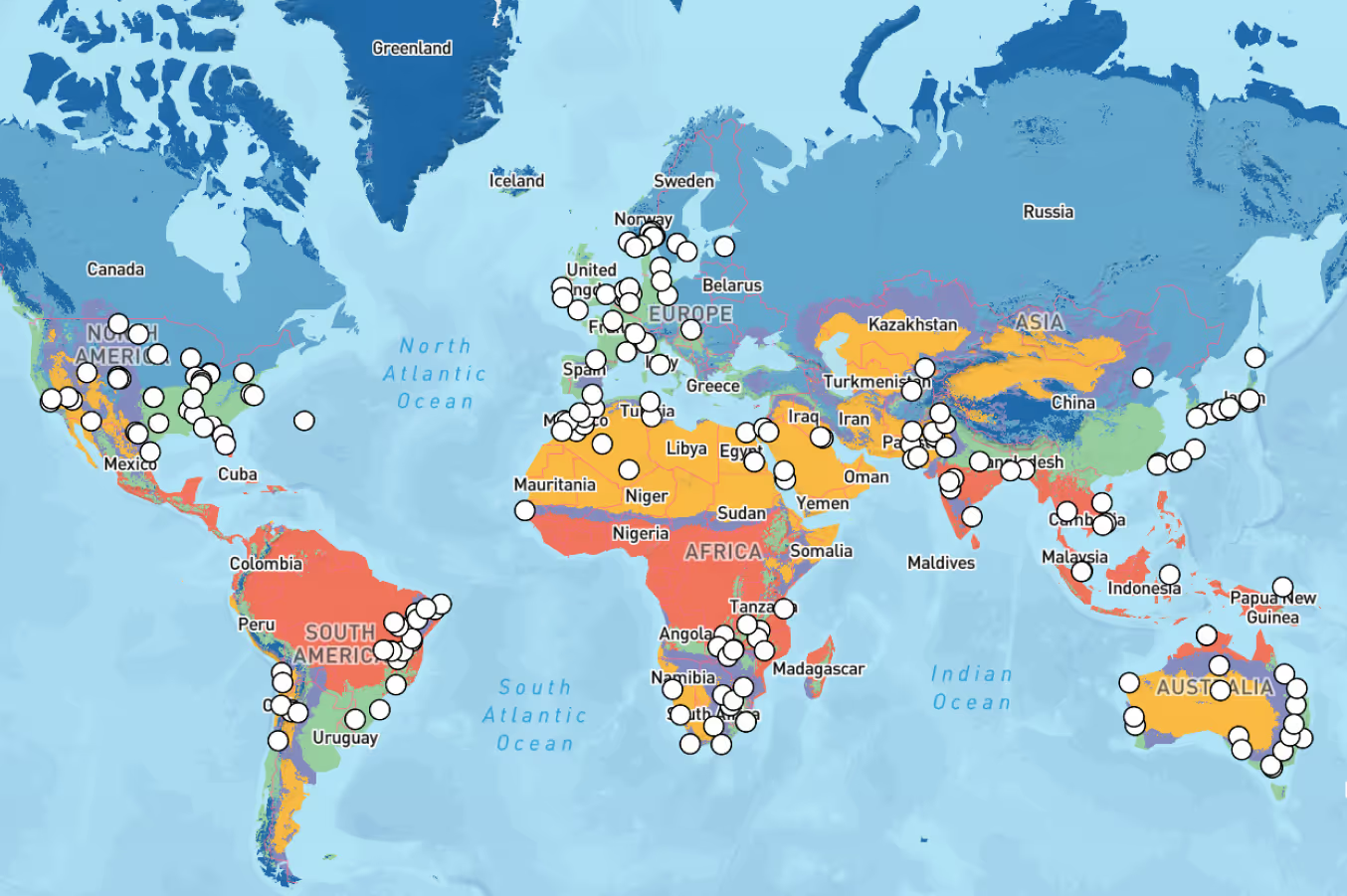
.avif)